| Author |
Topic |
|
strungout
Starting Member
7 Posts |
 Posted - 2009-12-15 : 10:31:12 Posted - 2009-12-15 : 10:31:12
|
SOLVEDHi allBeen stuck on this issue for a while now, i'm trying to restore a database backup file into a new database.....but with no luck.I'm using:Microsoft SQL Server Management Studio Express v9.0SQL server 2005And following this tutorial:http://www.linglom.com/2008/01/12/how-to-backup-and-restore-database-on-microsoft-sql-server-2005/I have issues when i reach step 5/6 of the restore process. Please see the attached screenshot. It should display a tree structure of my folders/files, but i get that error message instead. Now, as you can see the path definitely exists, and i've checked my user account and i have administrator privileges, so i'm really not sure what the problem could beAppreciate replyscheers |
|
|
tkizer
Almighty SQL Goddess
38200 Posts |
|
|
strungout
Starting Member
7 Posts |
 Posted - 2009-12-15 : 11:08:34
Posted - 2009-12-15 : 11:08:34
|
quote:
Originally posted by tkizer
Could you try with the RESTORE DATABASE command instead just in case something is messed up with the GUI?Tara KizerMicrosoft MVP for Windows Server System - SQL Serverhttp://weblogs.sqlteam.com/tarad/Subscribe to my blog"Let's begin with the premise that everything you've done up until this point is wrong."
Just tried that and got the following error"The operating system returned the error '5(Access is denied.)'"One thing i just remembered, my SQL account isn't the main admin account for this program, will this make a difference? (the admin password is unknown) |
 |
|
|
tkizer
Almighty SQL Goddess
38200 Posts |
|
|
strungout
Starting Member
7 Posts |
 Posted - 2009-12-15 : 12:50:44
Posted - 2009-12-15 : 12:50:44
|
| Not 100% sure what you mean by local admin, but yes, i think it is. This is new territory for me so its a bit confusing. Unsure where and how to change permissions to allow my account to restore DB backups*edit. Local admin, as in My Computer admin? Yes, my windows account has admin privileges |
 |
|
|
tkizer
Almighty SQL Goddess
38200 Posts |
|
|
russell
Pyro-ma-ni-yak
5072 Posts |
 Posted - 2009-12-15 : 14:49:12
Posted - 2009-12-15 : 14:49:12
|
This comes up an awful lot. So I thought I'd add a few screenshots to Tara's explanation.A. Finding/Adding local administrator accounts:  B. Finding/Changing the SQL Server Service Account: B. Finding/Changing the SQL Server Service Account:  |
 |
|
|
strungout
Starting Member
7 Posts |
 Posted - 2009-12-16 : 05:48:42
Posted - 2009-12-16 : 05:48:42
|
Thanks for the reply Russel. I have done what you suggested, still no luck with the database restore. I restarted the service after changing the permissions tooA. B. B.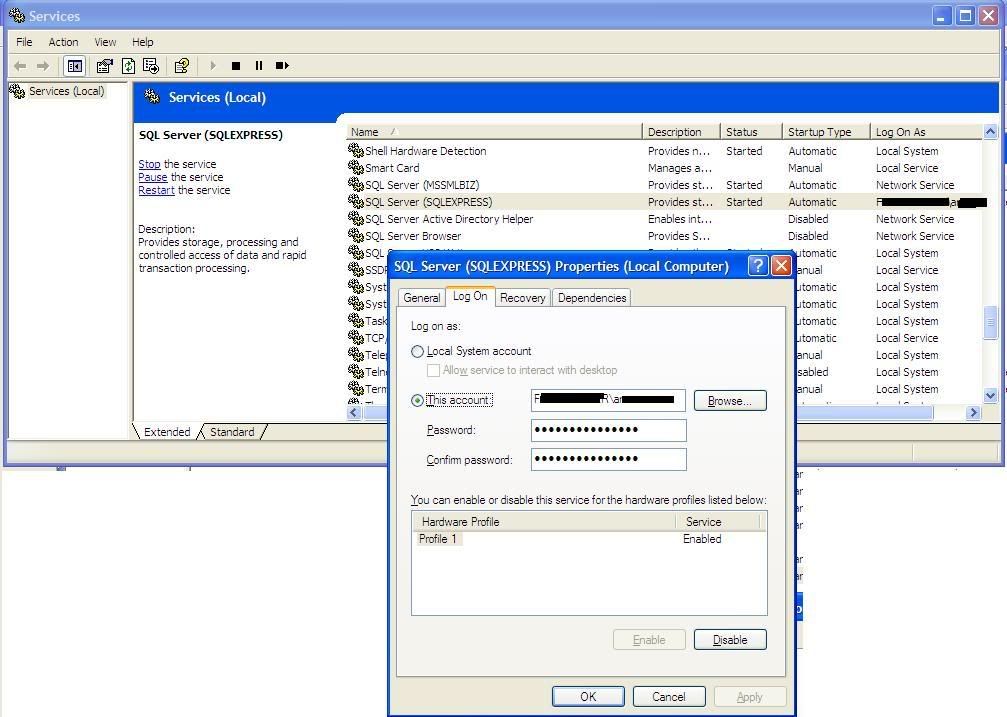 |
 |
|
|
russell
Pyro-ma-ni-yak
5072 Posts |
 Posted - 2009-12-16 : 07:20:10
Posted - 2009-12-16 : 07:20:10
|
| what if you executexp_cmdshell 'dir "C:\Program Files\Microsoft SQL Server\MSSQL.2\MSSQL\Backup"' |
 |
|
|
strungout
Starting Member
7 Posts |
 Posted - 2009-12-16 : 07:52:22
Posted - 2009-12-16 : 07:52:22
|
| solvedIn part B of Russell's steps, i changed it to 'Local system account' rather than 'this account'seemed to do the jobThanks for your patience |
 |
|
|
|

